Did You Know ... Storage Edition
1579103820001
Did you know there’s a 256GB quota for all
/homedirectories?This policy will be fully enforced in the coming weeks. This requirement is needed to manage space and load for
/home. Home directories should primarily be used to set up scripts, small software applications, and environment variables across the cluster. To that end, we will be enforcing a hard quota of 256GB. A consolidation of all/homedirectories to one storage device will take place this year. The exact date will be advertised but please contact me or [email protected] with any other questions.
Note: If you are currently over the limit, you will have time to move data but start moving (or removing) data now.
Did you know we have about 950TB of storage right now?
This includes the Lustre filesystem (
/lustre, 698TB) and the MemexNFS filesystem (/work,/scratch,/share/apps, and/home~ 252TB). Check out our login banner (see "Mountpoint Information") to see how each filesystem should be used.
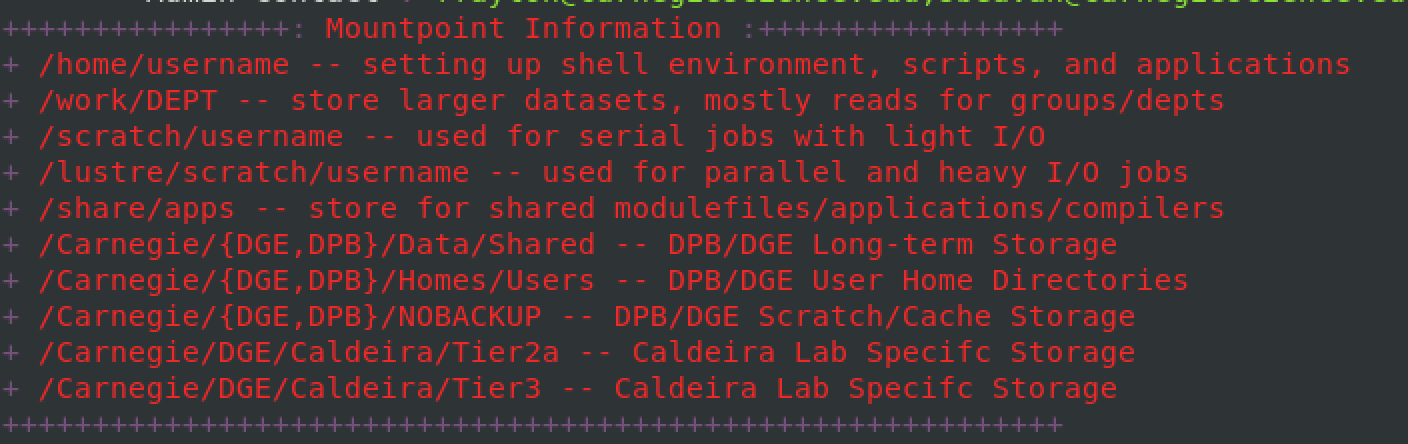
Did you know we now have a Memex Globus endpoint, "cisuser#carnegiescience"?
Globus transfers are typically much faster than our command line option. Instructions on how to setup and use Globus on Memex is in our FreshService ticketing system (Solutions --> Computation).
Did you know you can check disk usage in the following ways?
For most users, the new command
$ zquotawill show your
/homeusage and your group’s usage for /work/DEPT. Shared directories such as/share/apps,/scratch, and/lustreusage can seen by the ‘df’ command. For example:$ df -h /lustre /share/apps /scratchshows usage for all three filesystems. Of course, other commands like
$ du -sh /home/username/directory/for directories or$ ls -Shl filenamefor files can be used as well.
