Introducing Batch Submission for Mileage and Expense Approvals!
timestamp1710439484876
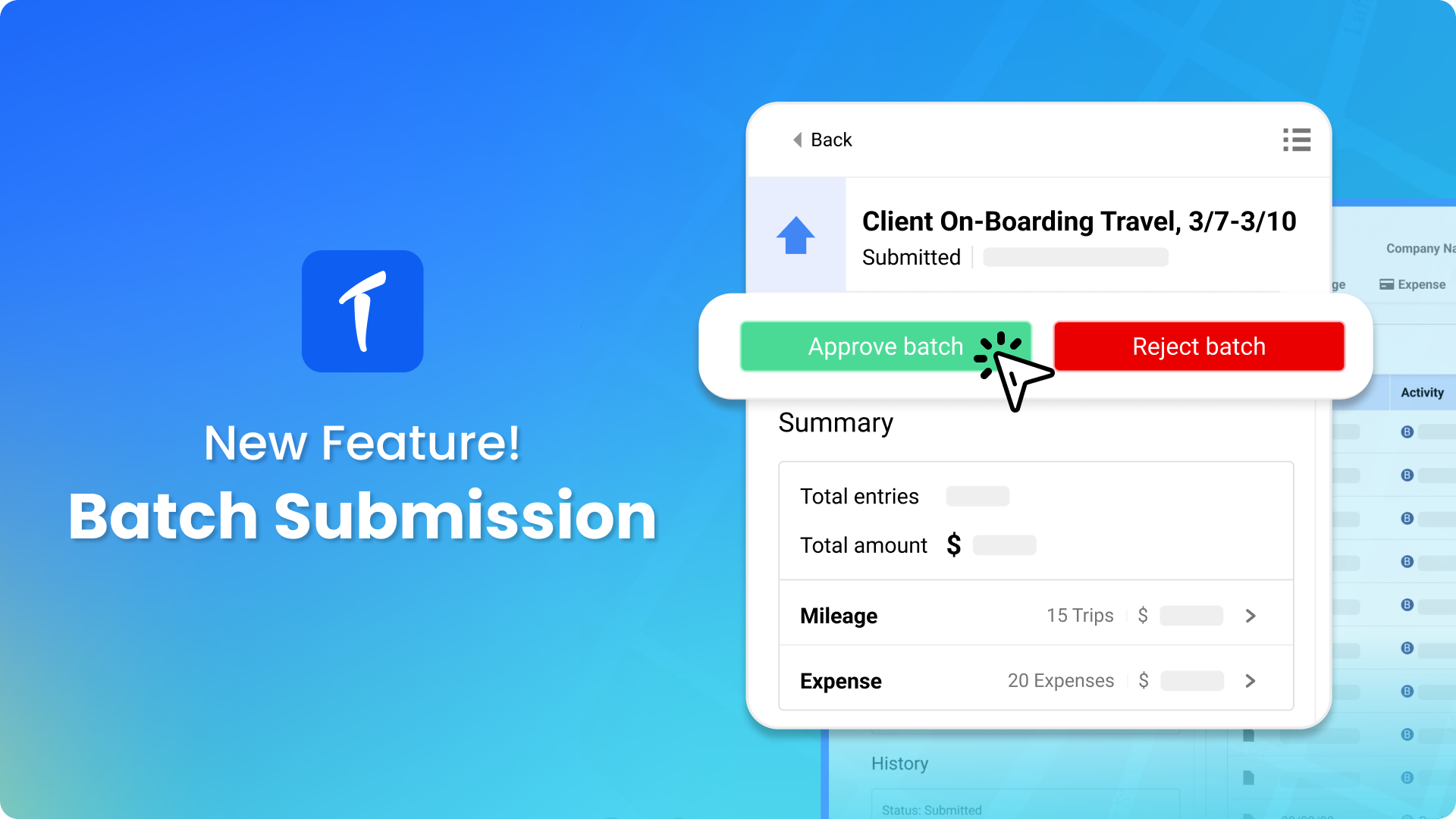
We're excited to announce the release of a new batch submission system to streamline your team’s mileage and expense approval process!
Batch submission allows admins in TripLog's web dashboard to group multiple expense entries and mileage logs into batches for simplified submission and faster approvals.
For many of our customers with large amounts of TripLog users who have used other expense management solutions like Concur in the past, the ability to group individual expenses into report batches for review and approval has been a frequent request. This batch submission functionality is designed to meet this need!
Key Benefits:
Improved efficiency by batching multiple mileage and expense entries into reports for bulk review/approval.
Familiar report-based workflow for users accustomed to solutions like Concur.
No additional cost!
To enable batch submission, log into the TripLog web dashboard, go to Manage > Settings > Customization, and check "Batch Submission."
Should you choose to use batch submission, note that this may represent a notable change of policy that could require additional communication and training for your staff.
If you’re a current TripLog customer and you are interested in exploring batch submission for your team, please contact your sales representative to help you get started. If you’re new to TripLog, please don’t hesitate to contact us at [email protected] for a complimentary demo!
As always, thank you for using TripLog.
Did you like this update?
![]()
![]()
![]()
