Warning Text in Email to Alert Users of External Emails
April 3rd, 2019 at 6:50 PM
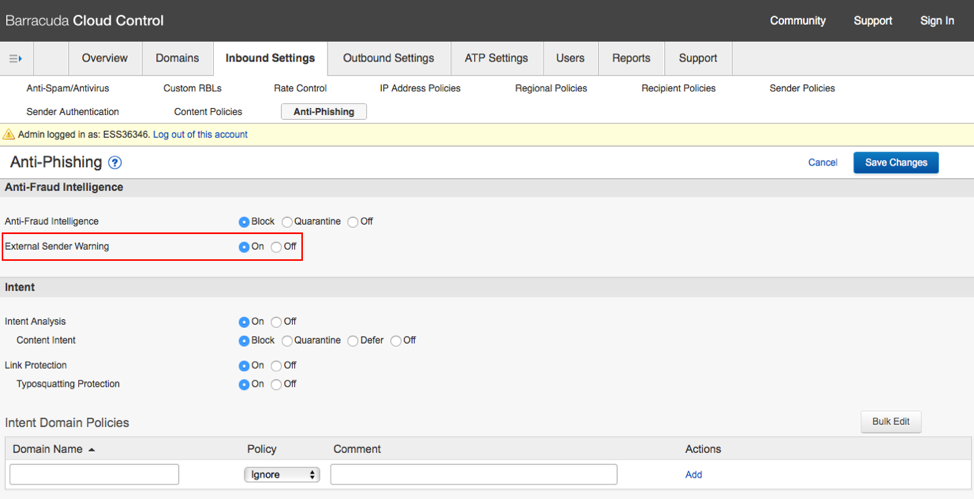
To enhance end-user protection, we now provide an option to add text to every incoming email that originates from outside your organization. The email and its contents may not be malicious, but this text simply acts as an additional layer of protection. It alerts users to be careful when dealing with the email in question since it was received from an external source. This feature is optional and is turned off by default. It is configurable on the product UI on the Inbound Settings> Anti-Phishing page, under the External Sender Warning option. If this feature is turned on, this is the text that will appear at the beginning of the email body – “CAUTION: This email originated from outside your organization. Exercise caution when opening attachments or clicking links, especially from unknown senders.”