Understanding why emails were allowed or blocked
1564613520001
When you are analyzing emails in the Message Log you often want to know why an email was allowed or blocked. Enhancements in the message log now allow you to see the reason why an email was allowed or blocked quickly. 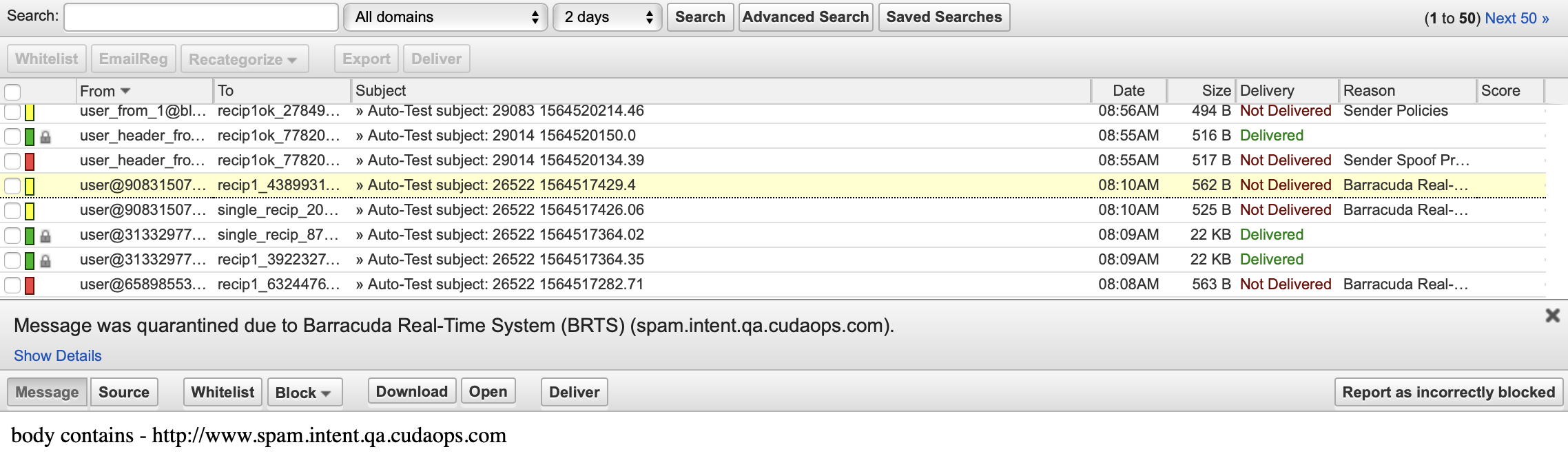
If you want to see other details about the message, including other recipients, please click on show details.
The email preview will show if an email was allowed or blocked due to policies or due to detections by Barracuda. If you believe Barracuda failed to detect a malicious email or incorrectly blocked an email, then you can make those as false positives or negatives. These buttons are now called "Report as incorrectly blocked’ or "Report as incorrectly allowed". This option is only allowed for emails that were blocked due to Barracuda reasons and not due to content / user policies.
These changes are being rolled out now.