Update to End User Authentication
timestamp1680570696081
As of Friday, March 31, 2023, the Email Gateway Defense (EGD) team published an update that disabled auto-authentication for end users from quarantine email digests. End users will now be required to authenticate before they can view their account and make updates to their quarantined emails.
When end users open their email digests going forward, they can still click “Manage Quarantine” or “View Message Log” buttons. However, these buttons will now direct them to the EGD login page prior to taking them into their account. Users can authenticate with their EGD account email and password, or through LDAP or Azure AD.
Currently users that are members of a shared mailbox or distribution list will have to go through their account administrator to make adjustments to their quarantine mail. The EGD team is actively working on an alternative authentication approach for shared mailboxes.
Admin feature "Require login credentials to access quarantined messages" Disabled:
When Admins log in and select the Users Tab à Quarantine Notification, there is a feature named “Require login credentials to access quarantined messages.” This feature has been enabled to “Yes” for all users and greyed out to ensure that all end users must log in to view their accounts.
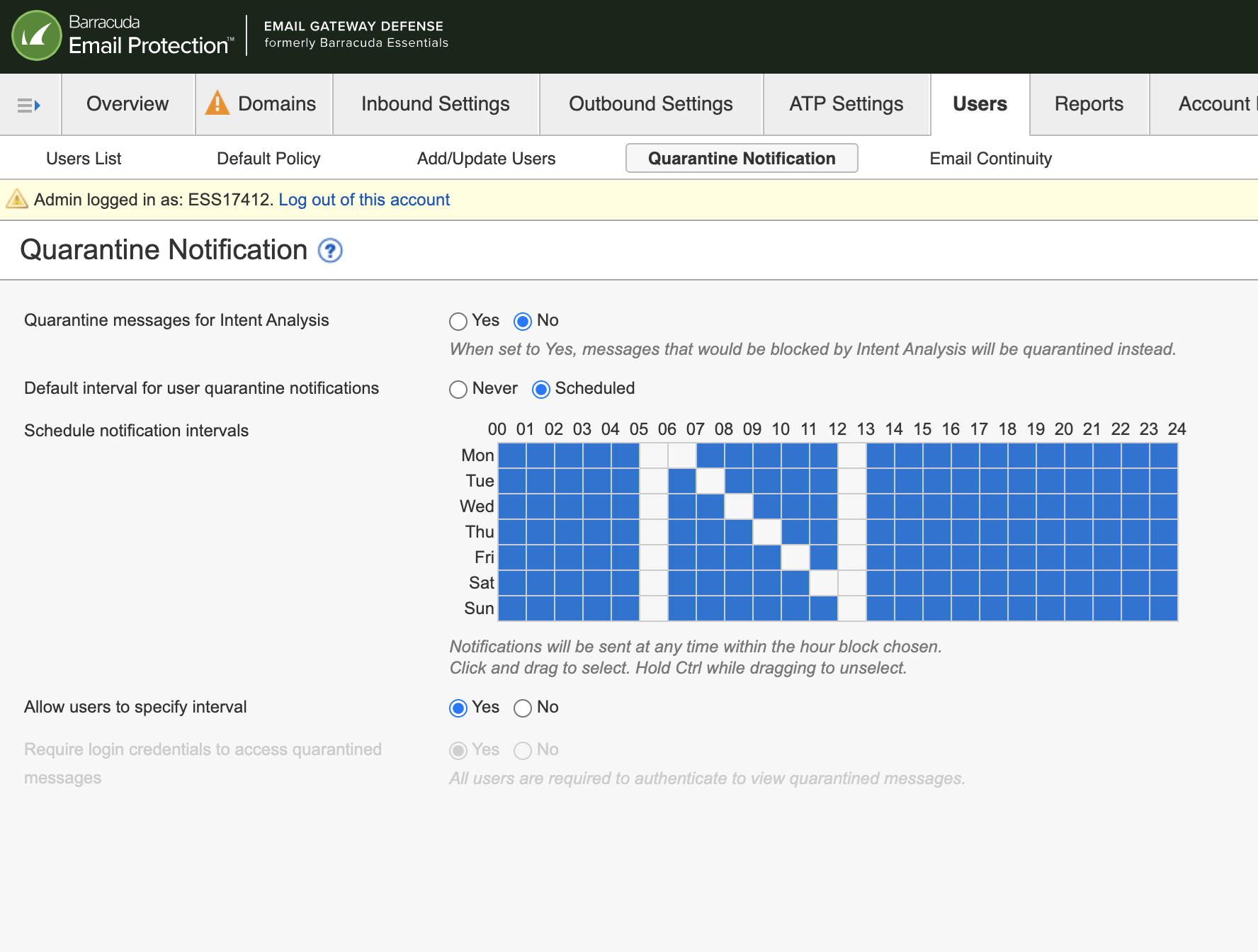
Frequently Asked Questions (FAQs):
What if I don’t know my password?
If you have an EGD managed password/account login, you will be redirected to the EGD login page. Enter your email address and click “Next.”
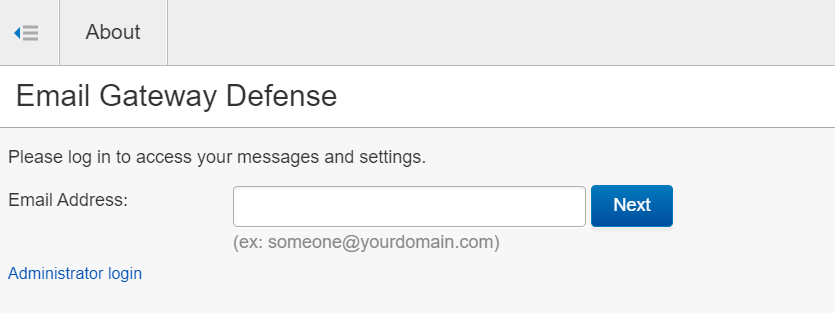
Once on the password submission page, click “Send login information.” This will trigger a password reset link to be sent to your email address. Go to your email to use the password reset link.
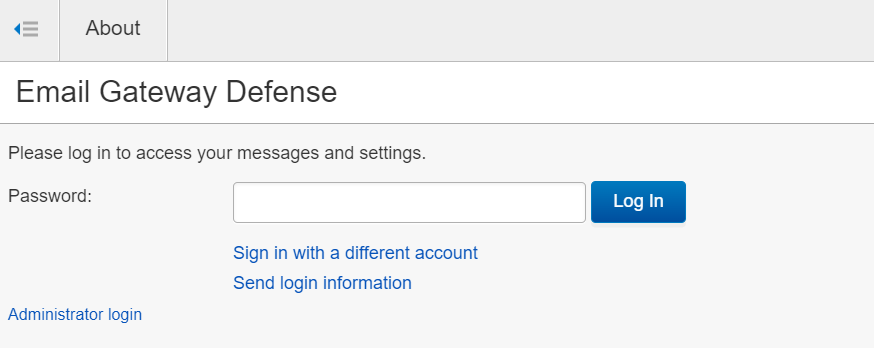
What if I use Azure AD or LDAP to login?
If your Admin has set you to have Azure AD or LDAP authentication with Single Sign-On, you will be automatically redirected to the AD or LDAP page for entering your credentials.
What if I am a member of a shared mailbox or distribution list?
If you are a member of a shared mailbox or distribution list, you will need contact your administrator to manage your quarantine, i.e. releasing an email or adding/removing a sender policy.
What if I am still having trouble logging in?
Please reach out to Customer Support at 1-408-342-5300. Our support team will be able to help you log in or escalate your concern to the EGD team.
Did you like this update?
![]()
![]()
![]()
Leave your name and email so that we can reply to you (both fields are optional):