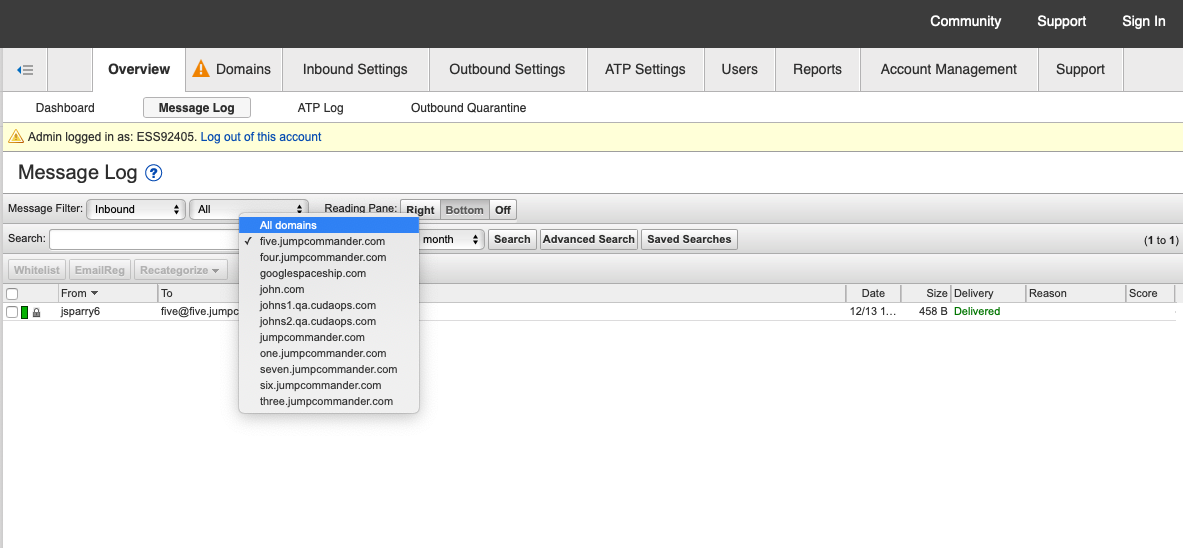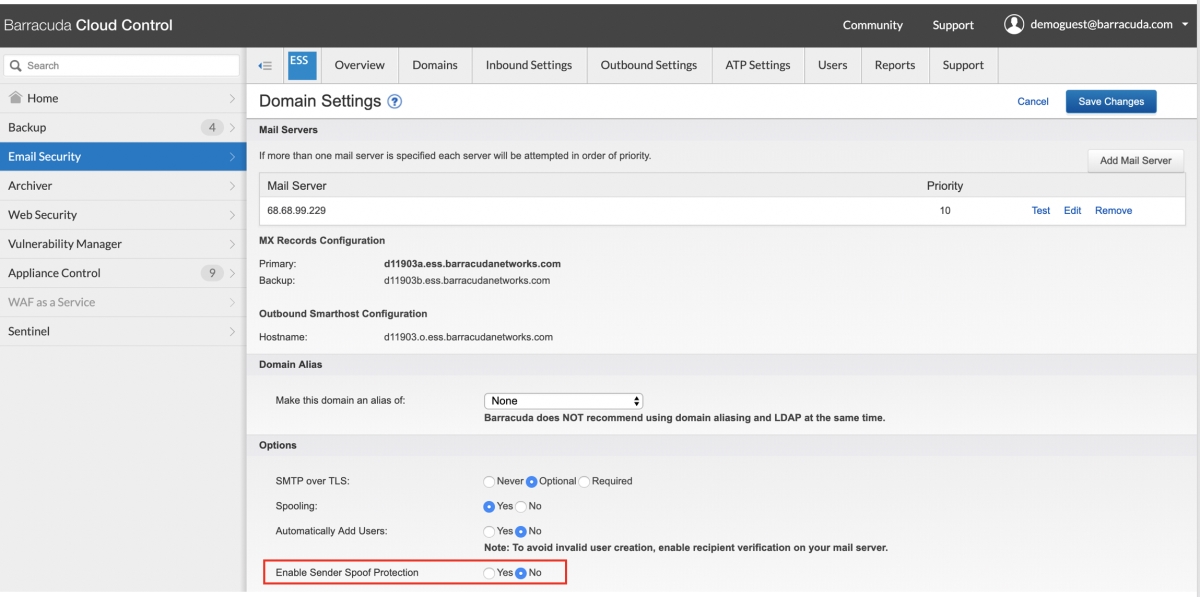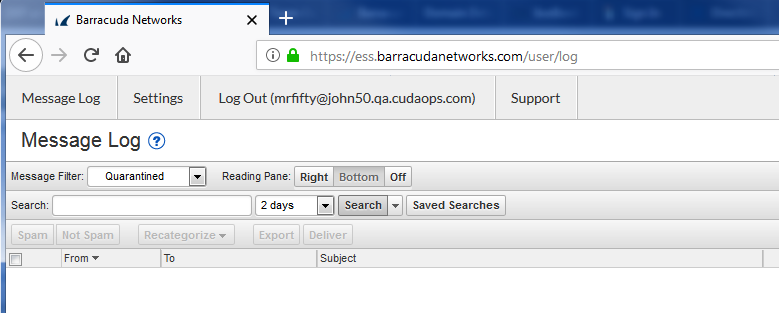timestamp1624490303520
Report Messages and Provide Feedback from the Outlook Add-in
by Barracuda Networks
Now, you can use the Outlook Add-In to report suspicious messages and also provide feedback. When you click on the Outlook Add-In, you can simply submit the message as suspicious or choose to provide details as to why you think that messagetimestamp1611619620001
Feedback on Reported Messages
by Barracuda Networks
When you report an email as incorrectly blocked or incorrectly delivered, in addition to the submission confirmation, you will also be asked to provide additional details as to why you think that message was incorrectly delivered or...timestamp1592231460001
Require login credentials to access quarantined messages
by Barracuda Networks
The Barracuda Email Security Service sends quarantine notification emails with links to view quarantined messages. You now have the option to require your users to enter their account credentials to view their quarantined messages. When...timestamp1576608780001
Search for Messages Across All Domains at a Time
by Barracuda Networks
In the Message Log, you can now search for messages across all the domains in your account, at a time. Earlier, if you had more than ten domains in your account, you could only search for messages, one domain at a time. You can still...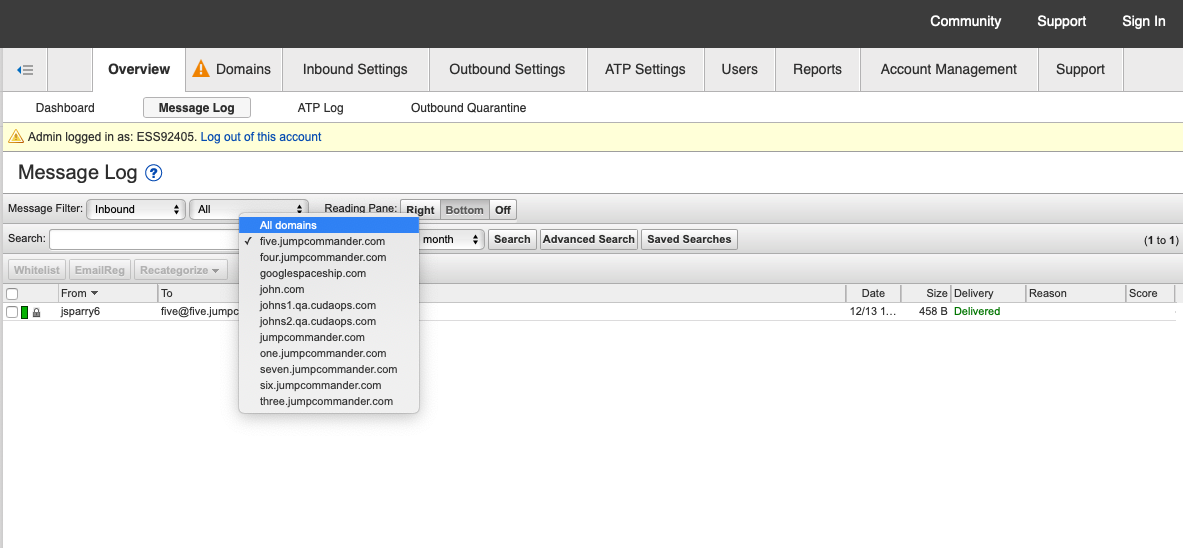
timestamp1573077600001
We Want Your Feedback
by Barracuda Networks
We are continuously working towards enhancing our features to provide maximum protection against email threats. Please take a few minutes to fill out this survey and answer a few questions that will help us make better decisions. https...timestamp1562086140001
New location for buttons for reporting Spam and not spam
by Barracuda Networks
We are working on a process to provide more feedback on why an email was allowed or blocked in our User Interface (UI). As a first step in that direction we have moved the location of buttons used to report Spam and Not Spam. The new...timestamp1555014960001
Position Change - Sender Spoof Protection
by Barracuda Networks
This is only a cosmetic change to the Sender Spoof Protection setting. We have moved the this setting to a different page.There are no other changes regarding the functionality of this setting. The new position of this setting is on the...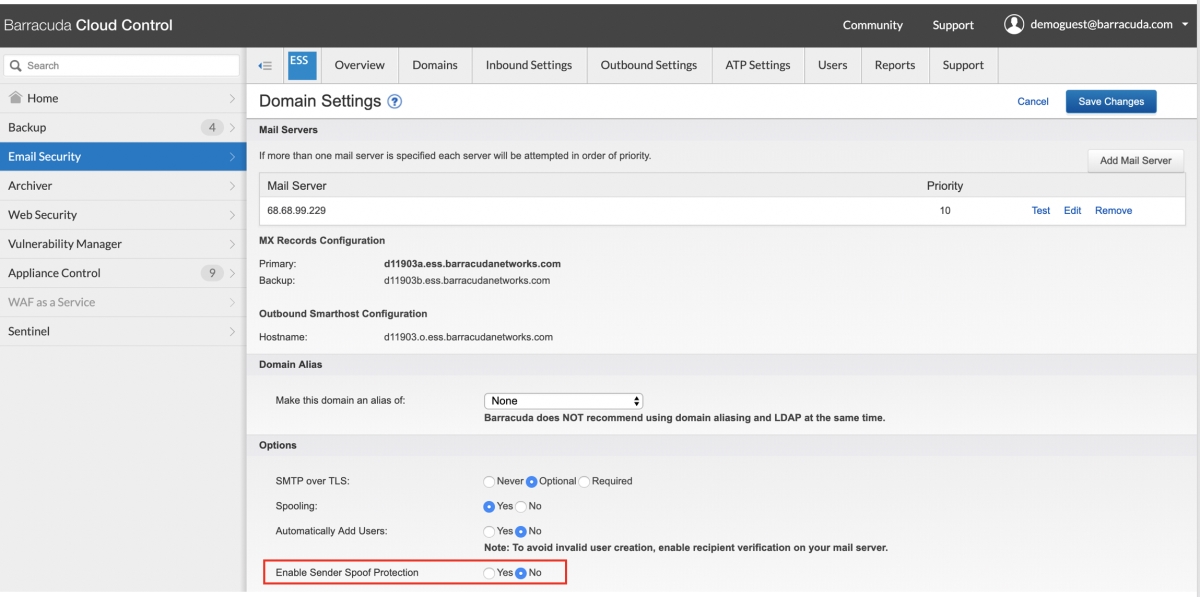
timestamp1545070260001
Updated User Login View
by Barracuda Networks
The left-side navigation panel and the top Barracuda Cloud Control bar will now not be visible to end users, help desk users and domain administrators when they log in to their email security account. Since they do not need access to...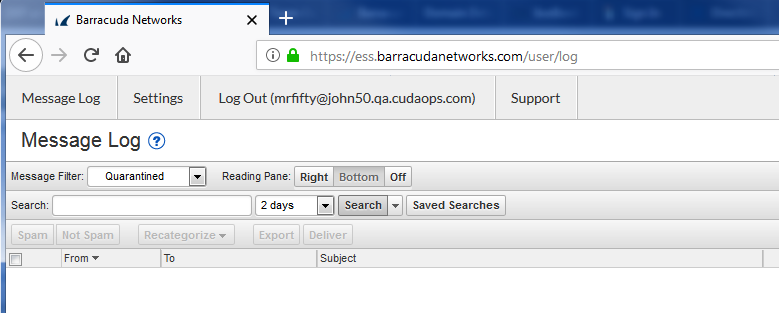
timestamp1540509300001
We want your Feedback
by Barracuda Networks
We are continuously working towards enhancing our features to provide maximum protection against email threats. We would love your feedback on our email encryption feature. How and why do you use encryption for outbound email? Do you...