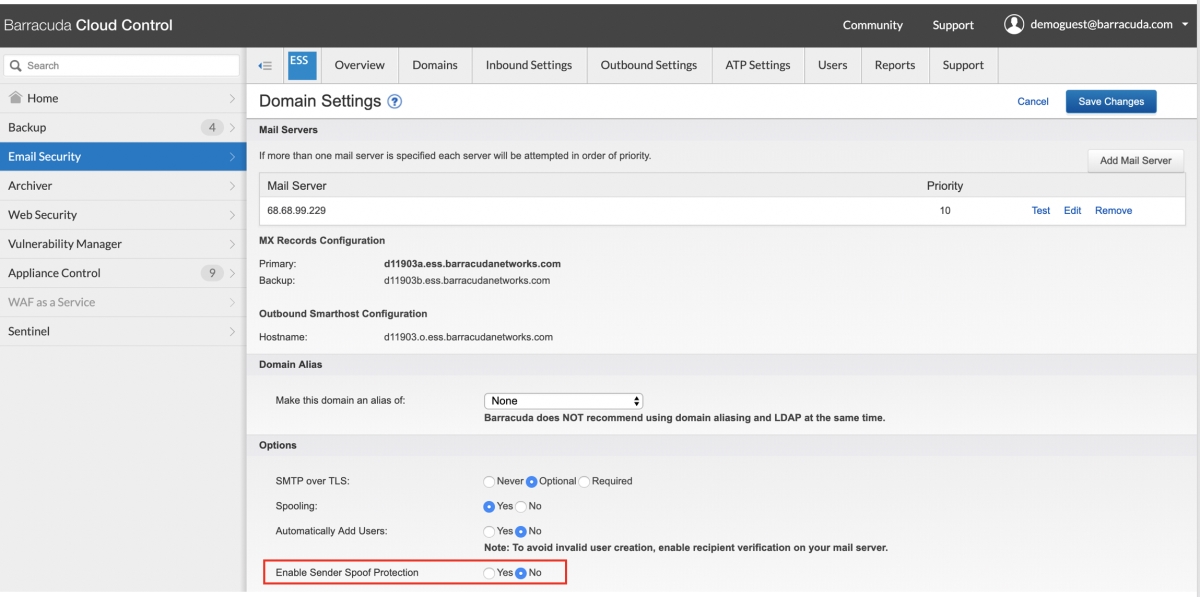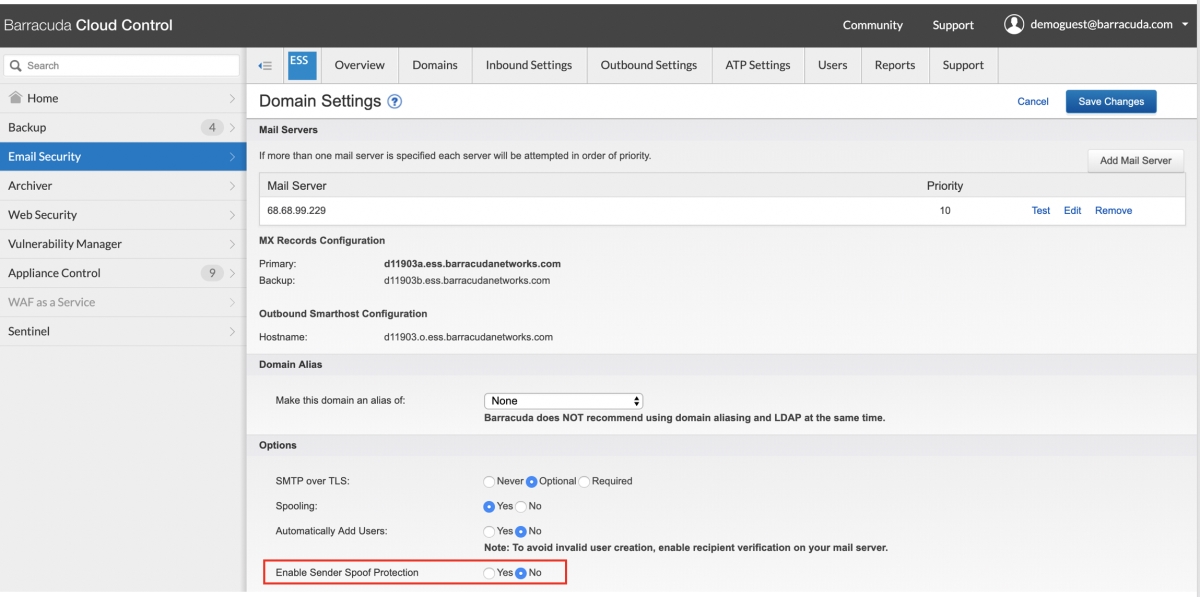timestamp1624490303520
Report Messages and Provide Feedback from the Outlook Add-in
by Barracuda Networks
Now, you can use the Outlook Add-In to report suspicious messages and also provide feedback. When you click on the Outlook Add-In, you can simply submit the message as suspicious or choose to provide details as to why you think that messagetimestamp1611619620001
Feedback on Reported Messages
by Barracuda Networks
When you report an email as incorrectly blocked or incorrectly delivered, in addition to the submission confirmation, you will also be asked to provide additional details as to why you think that message was incorrectly delivered or...timestamp1587426720001
UPDATE - Deprecation enforcement of TLS 1.0 and 1.1 postponed to a later date
by Barracuda Networks
On January 9, 2020, we had posted a notice that ESS would be dropping support for TLS v1.0 and v1.1 on June 1 of this year. Due to the current world crisis, we have temporarily halted the deprecation enforcement of TLS 1.0 and 1.1. This...timestamp1573077600001
We Want Your Feedback
by Barracuda Networks
We are continuously working towards enhancing our features to provide maximum protection against email threats. Please take a few minutes to fill out this survey and answer a few questions that will help us make better decisions. https...timestamp1562086140001
New location for buttons for reporting Spam and not spam
by Barracuda Networks
We are working on a process to provide more feedback on why an email was allowed or blocked in our User Interface (UI). As a first step in that direction we have moved the location of buttons used to report Spam and Not Spam. The new...timestamp1555014960001
Position Change - Sender Spoof Protection
by Barracuda Networks
This is only a cosmetic change to the Sender Spoof Protection setting. We have moved the this setting to a different page.There are no other changes regarding the functionality of this setting. The new position of this setting is on the...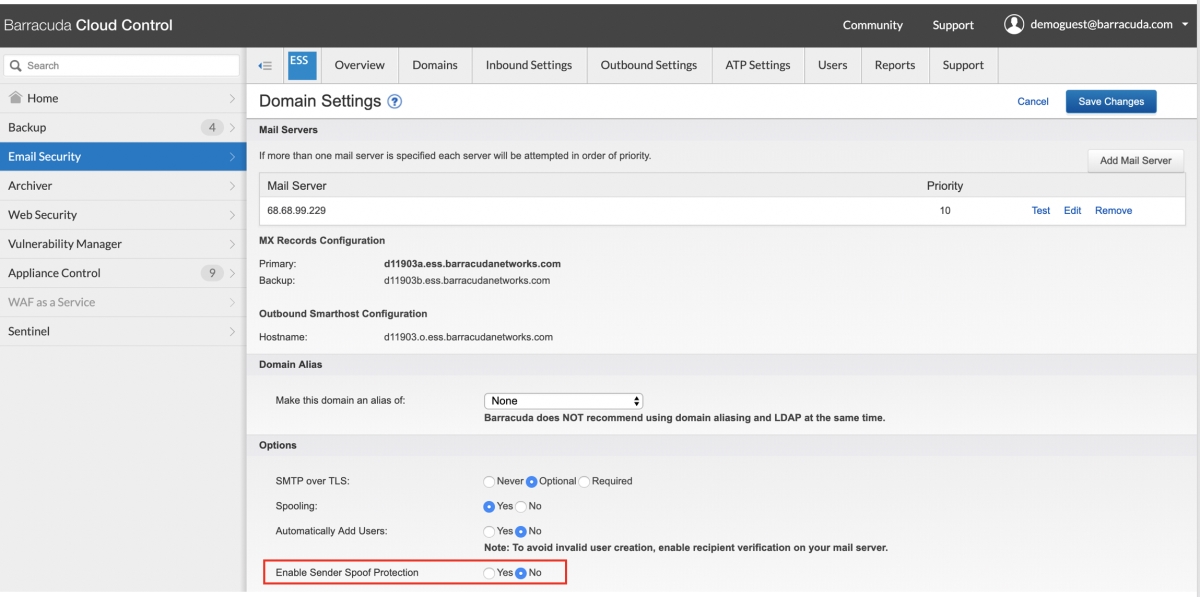
timestamp1540509300001
We want your Feedback
by Barracuda Networks
We are continuously working towards enhancing our features to provide maximum protection against email threats. We would love your feedback on our email encryption feature. How and why do you use encryption for outbound email? Do you...timestamp1533082080001
Scanning inside Attachments for Links that Point to Malicious Websites
by Danica Tangri
Essentials now scans for links that are inside documents sent as attachments in emails. Scanning occurs at the time of email delivery, when the email is processed, and not at the time of click. Messages determined to contain malicious...timestamp1533082020001
Block and Quarantine of Encrypted Microsoft Office Documents
by Danica Tangri
You now have the option to reject inbound and outbound encrypted Microsoft Office documents before they reach your end users’ inboxes. If your organization does not expect emails with encrypted attachments, we recommend you turn this...