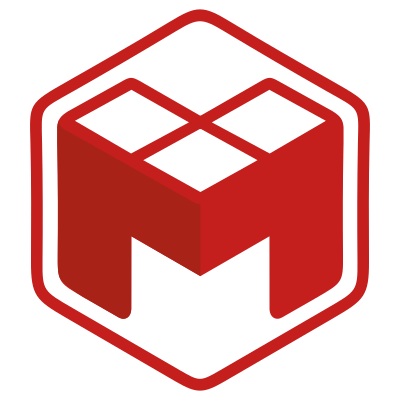Translating shell scripts into modulefiles
timestamp1594127820001
The sh-to-mod sub-command is added to output as a modulefile content the environment changes done by the evaluation of a shell script passed as argument. sh-to-mod is especially useful for software providing a shell script for their enablement in shell session: it can convert these scripts into modulefiles.
Say for instance, a foo software has been installed and it provides a foo-setup.sh script to activate foo software in user environment:
$ cat /path/to/foo-1.2/foo-setup.sh
#!/bin/sh
export FOOENV="$1"
export PATH=/path/to/foo-1.2/bin:$PATH
alias foo='foobin -q -l'
Calling module sh-to-mod on this shell script outputs the environment changes it performs as a modulefile content:
$ module sh-to-mod sh /path/to/foo-1.2/foo-setup.sh arg1
#%Module
prepend-path PATH /path/to/foo-1.2/bin
set-alias foo {foobin -q -l}
setenv FOOENV arg1
Changes on environment variables, shell aliases, shell functions and current working directory are tracked. The following shells are supported: sh, dash, csh, tcsh, bash, ksh, ksh93, zsh and fish.
sh-to-mod acts as a full replacement for the standalone createmodule.sh and createmodule.py scripts. However those two scripts are currently still provided for compatibility purpose.
This new feature is available in git repository and will be included in next release (v4.6).