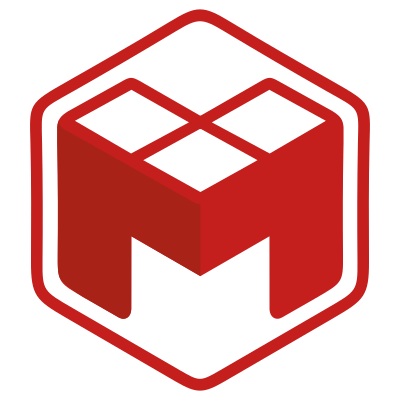ml command
timestamp1579157700001
The ml command is added to Modules. ml is a frontend to the module command that reduces the number of characters to type to trigger module actions.
With no argument provided ml is equivalent to module list, ml foo corresponds to module load foo and ml -foo means module unload foo:
$ ml foo
$ ml
Currently Loaded Modulefiles:
1) foo/2
$ ml -foo
$ ml
No Modulefiles Currently Loaded.
Multiple modules to either load or unload can be combined on a single command. The unloads are first processed then the loads.
ml accepts all command-line switches and sub-commands accepted by module command:
$ ml avail -t foo
foo/1
foo/2
This handy interface has been originally developed by the Lmod project. Having this command line interface also supported on Modules helps to provide a similar user experience whatever the module implementation used.
This new feature is available in git repository and will be included into the upcoming v4.5 release.