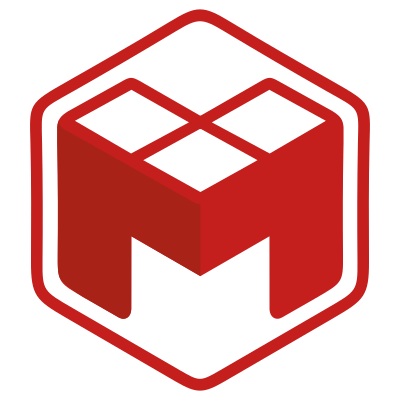Forbidding use of modules
timestamp1599591840001
The module-forbid modulefile command is added to dynamically forbid the evaluation of modulefiles it specifies. When forbidden, a module cannot be loaded and an access error is returned when an attempt is made to evaluate it.
$ cat /path/to/modulefiles/foo/.modulerc
#%Module4.6
module-forbid foo@1:
$ ml foo/1.0
ERROR: Access to module 'foo/1.0' is denied
$ ml
No Modulefiles Currently Loaded.
module-forbid statements can be coupled with :mfcmd:module-hide statements to hide modules in addition to forbid their use. module-forbid supports the --not-user, --not-group, --before and --after options to still allow some users or forbid modules before or after a given date time.
An additional error message can be defined with the --message option to guide for instance users when they try to evaluate a forbidden module:
$ cat /path/to/modulefiles/bar/.modulerc
#%Module4.6
module-forbid --message {Software bar/1.0 is decommissioned, please now use\
bar/2.0} --after 2020-09-01 bar/1.0
$ ml bar/1.0
ERROR: Access to module 'bar/1.0' is denied
Software bar/1.0 is decommissioned, please now use bar/2.0
When an evaluated module will soon be forbidden, a message is returned to the user to warn him/her of the near limit. An additional warning message can also be defined here with the --nearly-message option to guide users.
$ cat /path/to/modulefiles/qux/.modulerc
#%Module4.6
module-forbid --nearly-message {Version 1.0 will soon expire, please now use\
version 2.0} --after 2020-09-15 qux/1.0
$ date
Tue 08 Sep 2020 06:49:43 AM CEST
$ ml qux/1.0
Loading qux/1.0
WARNING: Access to module will be denied starting '2020-09-15'
Version 1.0 will soon expire, please now use version 2.0
The range of time the nearly forbidden warning appears can be controlled with the nearly_forbidden_days configuration option, whose value equals to the number of days prior the module starts to be forbidden. This configuration is set to 14 (days) by default and this value can be controlled at configure time with --with-nearly-forbidden-days option. When the nearly_forbidden_days configuration is set through the config sub-command, the MODULES_NEARLY_FORBIDDEN_DAYS environment variable is set.