Remove tags from rules
timestamp1646757874846
Developers
Improvement
You can now remove tags from your tickets using our new rule action.
You can use this feature to set up a delayed answer to your customers using the following process for example:
1. Snooze a ticket and apply a “follow-up needed tag” manually or using a rule.
2. A rule like the one below will automatically answer the ticket when the snooze timer ends.
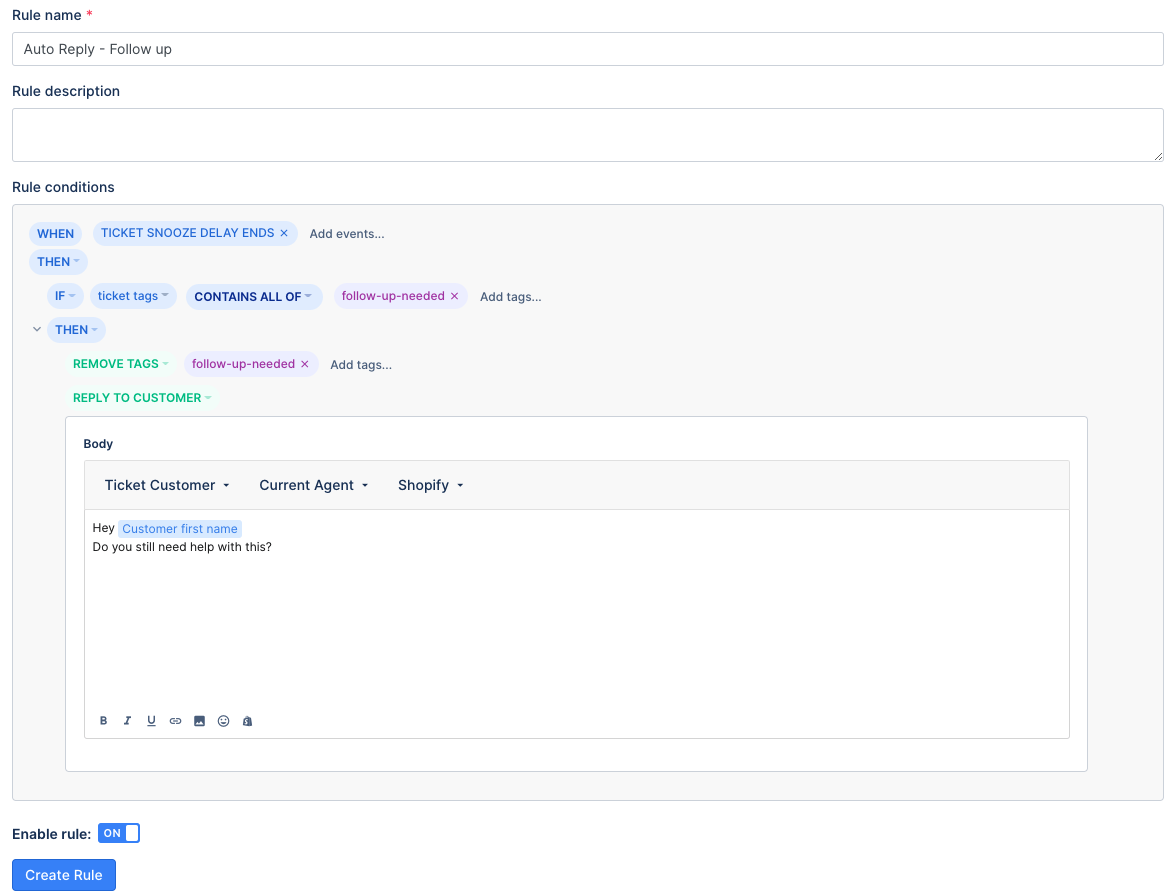
An many more use cases! Don't hesitate to share the kind of things you can do with this!
Did you like this update?
![]()
![]()
![]()
