Quick Responses sunset and turned into improved Flows 🚀
timestamp1722263012471

We’re saying goodbye to Quick Responses to prioritize Flows — a much more powerful alternative.
While Quick Responses are no longer supported, you’re not losing any functionality. We automatically turned your Quick Responses into Flows. And Flows have all the same functionality as Quick Responses — plus much, much more.
Note: This update is happening in phases. If you still see Quick Responses in your account, the update will occur within the next few weeks.
What exactly happened to your Quick Responses?
Don’t worry: Because we turned your Quick Responses into Flows, there is absolutely no change for your customers.
All of your published Quick Responses are still live on your website’s Chat, with the same content and functionality.
Any unpublished Quick Responses have been saved as draft Flows.
One note: If you have a Rule set up that includes a Quick Response as a condition, we’ll disable the Rule. Quick Responses will no longer be available as a condition in Rules going forward.
Why did we turn Quick Responses into Flows?
We are sunsetting Quick Responses because it’s a redundant, outdated feature.
Quick Responses were an original element of Automate, developed over 2 years ago. Since then, we introduced Flows, which have all of the capabilities of Quick Responses — plus many more.
It’s confusing to have multiple features with so much overlap, so we’re improving the Automate experience by removing this redundant feature.
By sunsetting Quick Responses, our Product team can spend more time improving Flows rather than maintaining multiple features.
Last, our main goal is for brands like yours to maximize the value of Automate by using Flows. We hope this pushes you to explore the full power of Flows!
If you’d like more information behind this decision, check out our in-depth explanation.
Why are Flows better?
Flows can provide answers to customers in your Chat in one click, just like Quick Responses. But in addition, they can:
Use branching steps to handle a wider range of questions and deliver personalized responses
Perform more types of interactions, including collecting text replies or looking up orders
Live on your Help Center and Contact Form (in addition to Chat)
Support multiple languages for the same Flow
Show drop-off analytics to understand how customers use Flows
Integrate with other tools via HTTP requests to perform actions like adding customers to marketing lists or managing subscriptions.
Here’s a very simple Flow that shows how branches help you provide better answers to a wider range of questions:
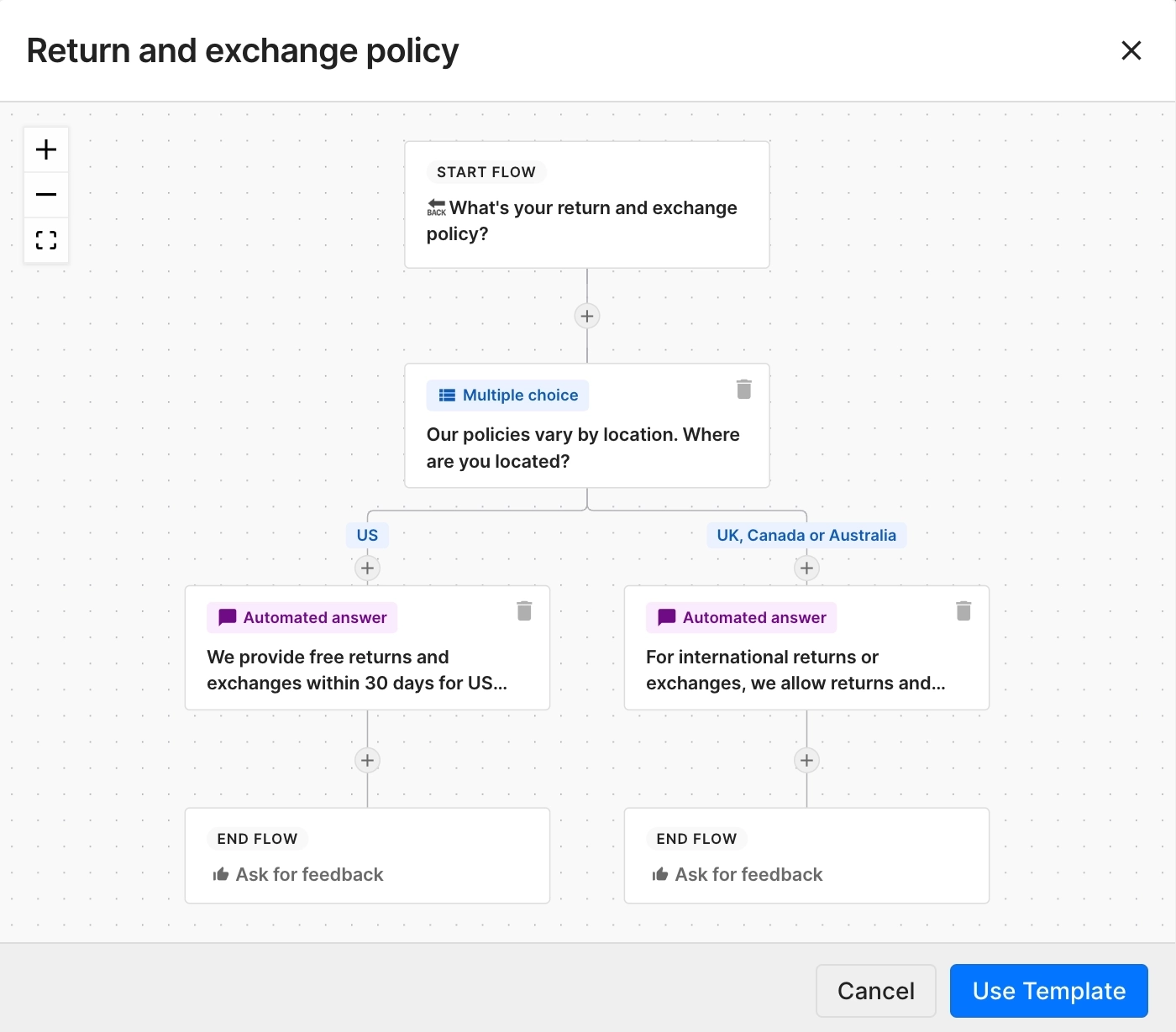
You can find this Flow template (plus many more) in your Gorgias account!
What should you do now?
No action is needed from you right now — again, your Quick Responses are up-and-running, just as Flows now. However, we encourage you to explore your new Flows and consider:
Should I add any of these to my Help Center or Contact Form?
Should I add additional languages?
Can I improve any flows with additional steps or capabilities?
Need help with Flows? Sign up for our Flows masterclass webinar or check out our Flows help documents. You can also read our article on the best use cases for Flows for more inspiration.
Did you like this update?
![]()
![]()
![]()
Leave your name and email so that we can reply to you (both fields are optional):
