Get notified when you are assigned to a ticket!
timestamp1723466230313
Announcement
You can now be notified when you are assigned to a ticket. Over the last few months we’ve been rolling out new notification types as part of an effort to ensure agents are always informed about important activity in their helpdesk.
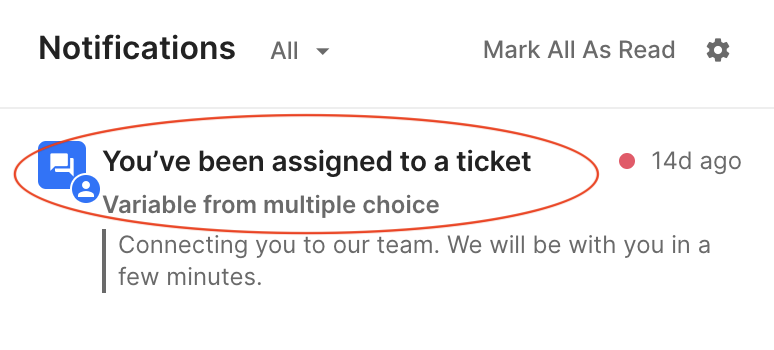
Managing your notifications
You can manage your notifications via the notification settings page. Navigate to the notification settings page by clicking on the settings icon in the notification center.
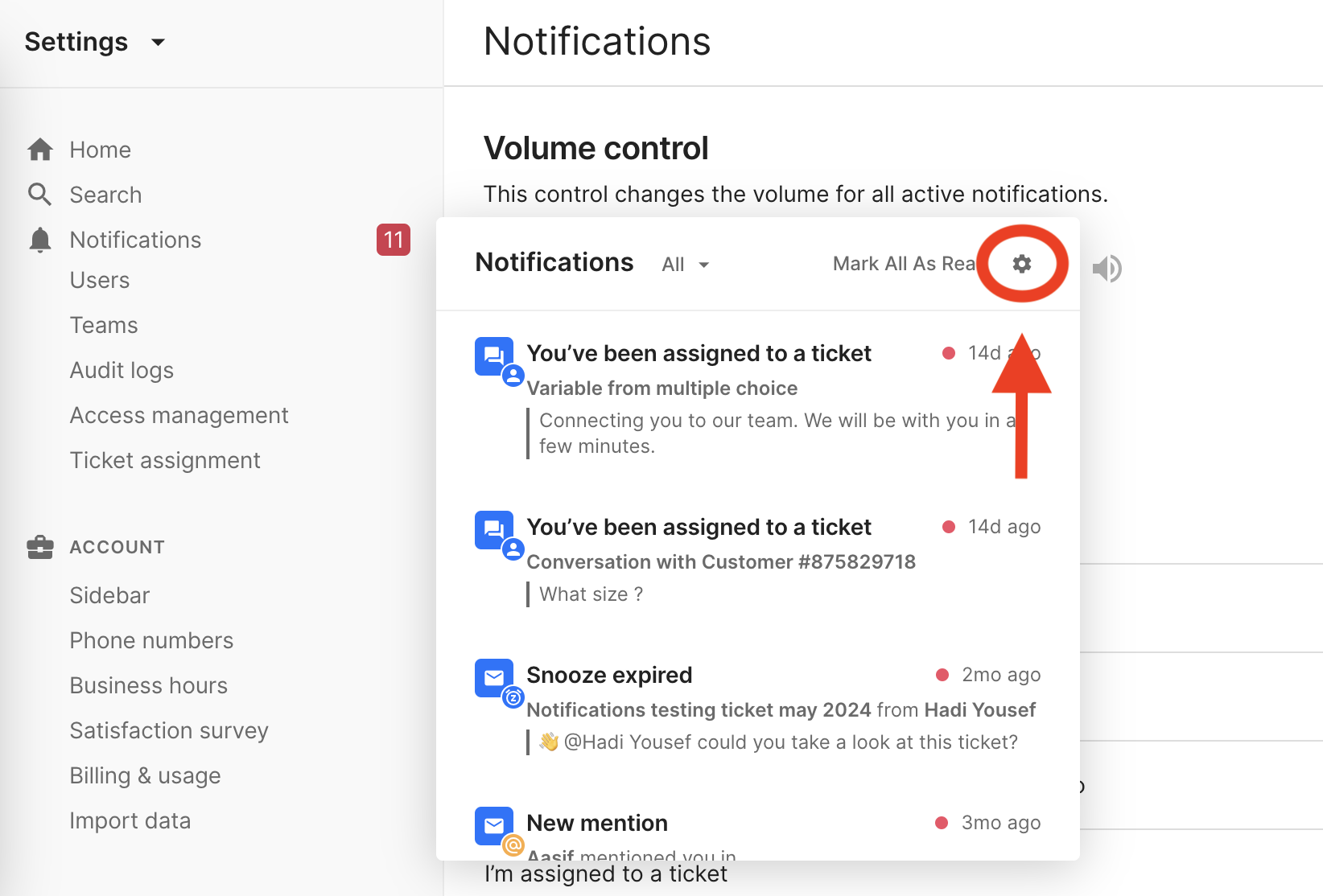
Simply uncheck the box next to the event you wish to no longer get in-app notifications for then save your settings. That’s it!
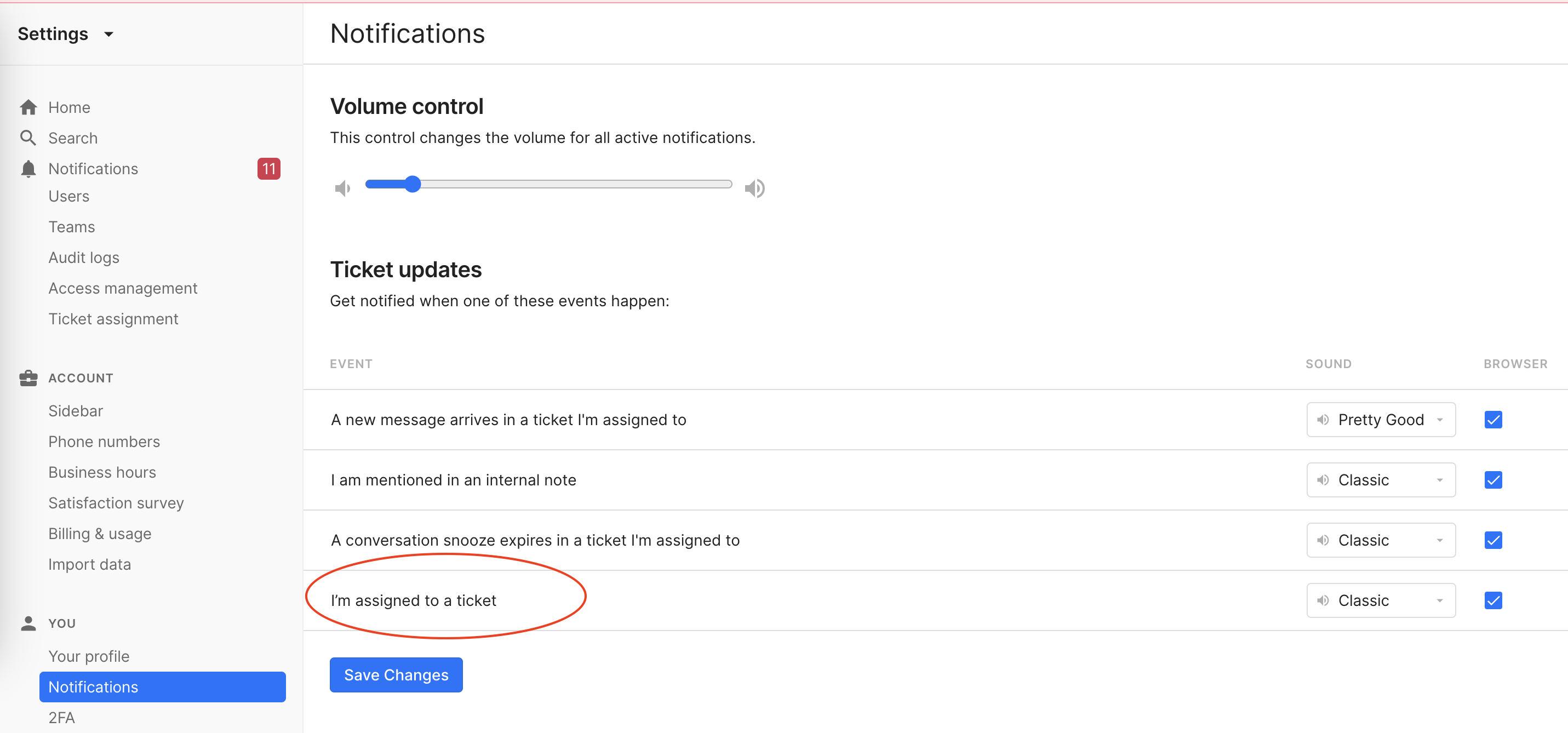
Did you like this update?
![]()
![]()
![]()
{error_message}
Leave your name and email so that we can reply to you (both fields are optional):
Thanks for your feedback!
